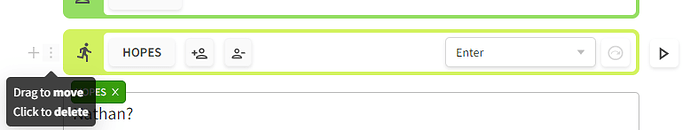It’s so difficult to grab hold of the box and drag it around. I wait till the little box pops up that says ‘click to delete, hold to drag’ and then I try dragging it, but it just lights up all the boxes in selection instead of moving that one box. I have to do this like three times before the box moves like it’s supposed to.
Newbie here, I also same sentiments since I am using their website? version rather than the app itself. I was not able to delete/edit/re-arrange each chapter in my account so I had to sent them an email to delete the entire story ASAP. Is there a manual/easier guide on how to use this app?
No, that’s not what I was talking about. That IS a problem, but I didn’t mean the chapters and books in my collection, I meant the text boxes inside the chapters where you’re typing and you can move them around?
My complaint was that click and drag activates the ‘selection’ box and it ends up doing that even when you’re clicking and dragging over that one spot where it’s not supposed to do that and instead is supposed to allow you drag the text box around.
I’ve had that issue with the visual editor too. After using it for a while, I got used to it, but I can see it being annoying for those who’s never used the system before.
If you want, join our discord channel and post your issue in the talescreator-suggestion channel. On discord, you actually get help faster than in the forums.
Yeah I’ve had that problem too. I’m new to all this but the only way I’ve found to move something like this is to go the the code area instead, then copy the section of code I want moved and paste it where I want it moved to (then delete the code where it was, of course, lol) - would be nice if we didn’t have to mess with the code but that’s the only way that’s helped for me so far