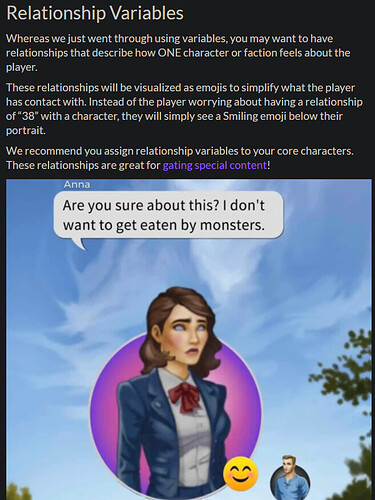For general information about Variables and relationship variables read up under
Variables
Scroll down to Relationship Variables:
As you can see, you can display little emojis showing how a character feels toward the main character.
The website mentioned above guide explains the setup, and you see that every ACTOR is simply used as a variable.
So you can give, and take points to change the relationship according to the reader’s choices.
For example:
Tim is a love interest and has already accumulated some 50 points. He’d show up with the warm emoji ![]() . Then somewhere in the story, the reader can propose a relationship with the character or even tell them they don’t want to be with them.
. Then somewhere in the story, the reader can propose a relationship with the character or even tell them they don’t want to be with them.
TIM
Hey, MC... You know, I kind of like you, and I was wondering... Well, how do you feel about us?
MC
Oh, Tim...
* [give: TIM 30] I want to be with you!
TIM
Awesome!
* [take: TIM 15] I like you as a friend!
TIM
Oh... I see.
* [take: TIM 40] I can't stand you!
TIM
But why? What have I done?
[join]
The first option would result in 80 points, and it would change the emoji to ![]()
The second option would result in 35 points, and it would change the emoji to ![]()
The third option would result in 10 points, and it would change the emoji to ![]()
How can you further use this?
MC
Hey, TIM...
* [if: TIM > 70] Would you like to stay overnight?
* [if: TIM > 29] Wanna go see a movie?
* Uhm... nothing.
[join]
With a relationship level of 71 or higher, all three choice options are available for the reader.
With a relationship level of 30 or higher, the option to see the movie and the Uhm… nothing will be unlocked for the reader.
With a relationship of 10, only the Uhm… nothing option would be available for the reader.
(This is btw a great point, to use premium choices as cheats… here is an example:)
click to open
MC
Hey, TIM...
* [if: TIM > 70] Would you like to stay overnight?
* [premium: tim_over_night][cost: $gem 20] [if: TIM < 71 -hide] Would you like to stay overnight?
* [if: TIM > 29] Wanna go see a movie?
* [premium: tim_movie][cost: $gem 5][if: TIM < 30 -hide] Wanna go see a movie?
* Uhm... nothing.
[join]
The premium options only appear if the reader doesn’t meet the required variable points (so the choice tree isn’t filled up with premium choices, despite the reader having enough points, it could also lead to accidentally buying an option they could have gotten for free = frustrating the reader)
So, how about you don’t want the emojis on the character but still want to show the reader they gained points and how many they have with each character?
You can use another actor that collects points and doesn’t appear in the actual scenes.
For example:
ACTOR ← appears on the scene
ACTORLI ← collects points (up to you how you’d like to name the actor)
with [set: TIMLI.visual SHOW.all] it would show the variable points given in doobers, HUD, and on the character - however, you never enter the scene with TIMLI so that you won’t see the emoji. You enter with TIM, and he won’t show any emoji on his character image.
TIM
Hey, MC... You know, I kind of like you, and I was wondering... what do you feel?
[set: TIMLI.visual SHOW.all]
MC
Oh, Tim...
* [give: TIMLI 30] I want to be with you!
TIM
Awesome!
* [take: TIMLI 15] I like you as a friend!
TIM
Oh... I see.
* [take: TIMLI 40] I can't stand you!
TIM
But why? What have I done?
[join]
Feel free to ask what might be still unclear or what I could add! ![]()